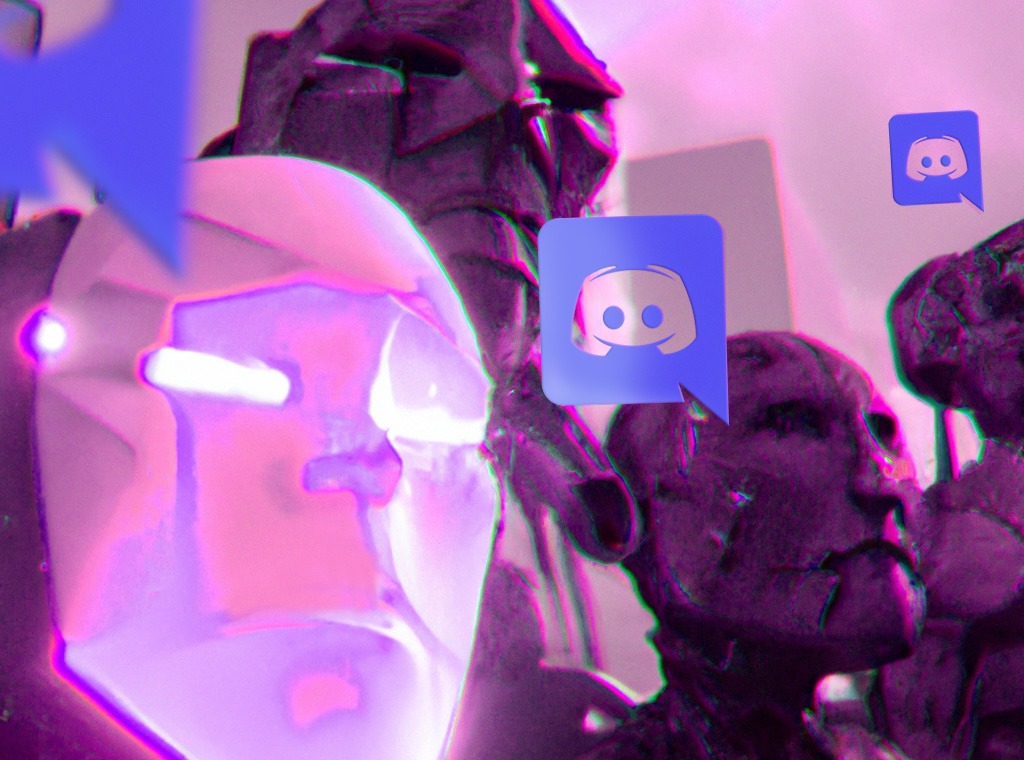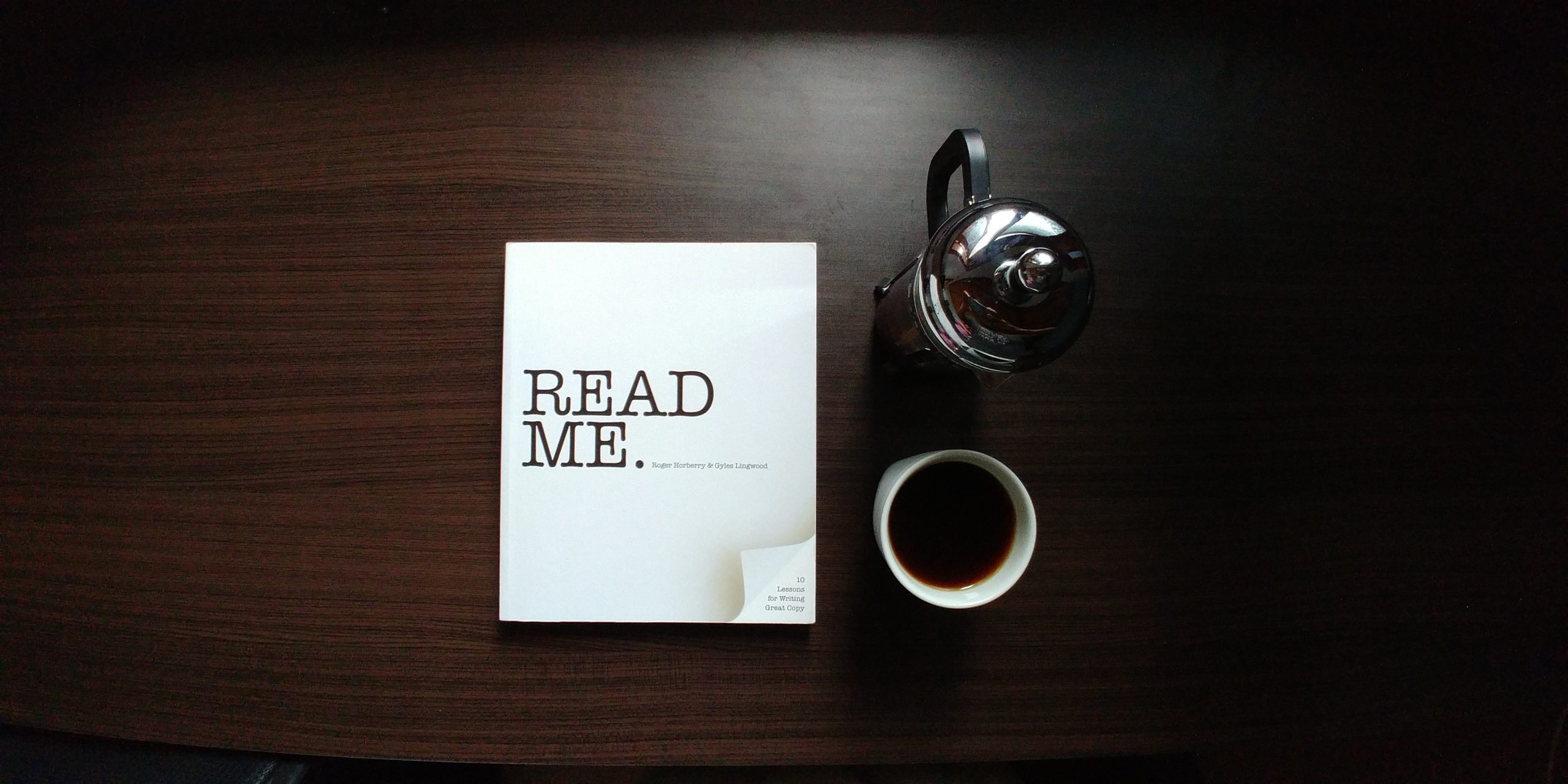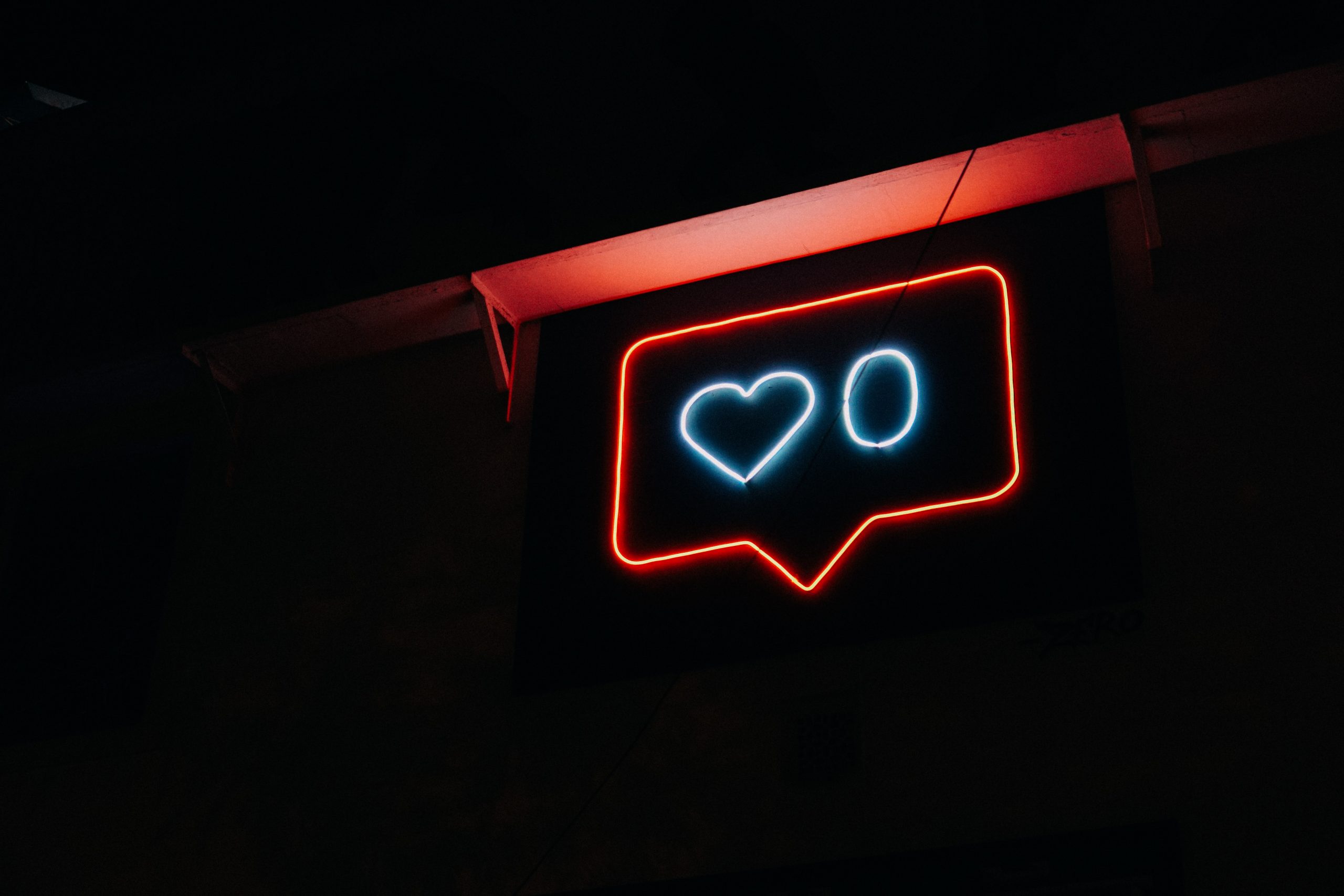How To Successfully Build A Discord Community As A Musician
In recent years, the instant messaging social platform Discord has exploded in popularity as the go-to community platform. After gaining popularity among the gamer community, artists, musicians, and creators realised Discord’s potential to build a community of hardcore fans.
Interested in building a Discord community, but not sure where to start? Here are a couple of tips to get you started.

Check if Discord is right for your audience
First of all, you need to check whether Discord is the right platform for your audience. According to Statista, more than 42 percent of Discord users are 25 to 34 years old, with 16 and 24-year-olds making up 22.2 percent. If your audience does not fall within these age groups, Discord may not be the best platform to create your community.
Secondly, you need to assess whether you are able to devote enough time to growing your Discord community. Building a community typically requires a lot of time, energy, and imagination, especially at the beginning. If you do not have time, you might also consider asking a fan to manage your community. Again, you need to discuss whether they are ready to do it for free or whether they expect some kind of remuneration. It is a lot of work, after all!
Set goals for your Discord community
After assessing whether Discord is right for your audience, you need to set goals for your Discord community. This gives you a general idea of what purpose your Discord server will fulfil.
Will you share exclusive updates, behind-the-scenes content, and backstage photos? Or will you use it to talk about your daily interests outside music? How often will you interact with your community, and what would you like to get out of it? Will the conversation be driven mainly by you or the fans? These are all things to consider before setting up your Discord community.
Create a server and channels
After setting up a clear plan for your Discord community, it is time to create your server and channels. Download the Discord app on your phone. Click on the “+” on the right side of your screen, and then choose between templates or creating a server from scratch.
After selecting an option, Discord will ask you whether your server is “for me and my friends” or “for a club or community.” Choose the latter. After this, you are asked to enter your server name and upload an icon (which you can change later).
Voila! You have officially created your Discord community. After creating your server, you need to add channels – which basically serve as virtual spaces to talk about different topics. Simply click on “+” next to “Text Channels” or “Voice Channels.” Make sure that the channels you create are consistent with your goals to effectively promote conversation.
Promote your community and invite members
In order for a Discord server to become a community, you need members. This is where promoting your Discord server comes in. If you decide to keep your community open to the public, using a public link is the best way to share your community far and wide. However, if you want to keep it a little bit more exclusive, share it only with your top fans. In addition, you can link it to services like Patreon and offer it as a benefit for members of one of your levels.
Engage with your community
A great way to engage and reward your top fans is to assign different roles. Assign your top fans a moderator or community manager role, and reward them by inviting them to exclusive Q&As, listening parties, and other Discord-based events.
Final Notes
It is important to remember that Rome was not built in a day. Building an engaged community requires time and effort. However, once you have a good group of people in your Discord community, you will really notice a difference in your career. Having people ready to support and cheer on you makes a big difference, not only to your career but also to your morale, especially when traversing a cut-throat industry like the music industry.
Janelle Borg
Janelle knows a thing or two about the music industry. Having been involved in the industry since the age of 13, she's now involved in a variety of music-related projects and is always keen to share industry tips 'n' tricks with fellow musicians.
How To Write An Attention-grabbing Music Press Release
Get your press release noticed by industry decision-makers with our expert tips. Cut to the chase an
Content Marketing For Musicians: Standing Out In The Digital Sphere
Learn how to stand out in the digital sphere with quality content. Discover the importance of conten
DAO Tokens: The Ultimate Guide to Token Benefits, Types & More
Explore how blockchain-driven DAOs and DAO tokens are reshaping communities and governance for a mor